In this tutorial, we explain how to create a Facebook profile on MixedShare. You can watch the video or follow the step-by-step written guide.
Table of Contents
Video tutorial to create a Facebook profile on MixedShare
Written tutorial to create a Facebook profile on MixedShare
- To add a Facebook profile to your MixedShare account, you first need to log in to your account.


- Then on the left menu click on the account manager.

- On the submenu that appears click on add a Facebook profile.

- You will be prompted to connect to your Facebook account and allow MixedShare to access your profile.
- Once the profile is added to your MixedShare dashboard, you can select it to add it.
- your Facebook profile will now appear in the list of your Facebook profile. Please note you can only add one facebook profile but you can add multiple pages or groups according to the plan you have chosen.
Which plan allows you to create a Facebook profile on MixedShare?
You can create a Facebook profile with all the membership plans available on MixedShare:
- Basic plan
- Standard plan
- Premium plan
When you subscribe to any of these plans, you will be able to create a Facebook profile.
What are the prerequisites to create a Facebook profile on MixedShare?
Facebook Account
To create a Facebook profile on Mixedshare you need of course to have a Facebook account. How to create a Facebook account on Facebook?
From your computer
- Go to www.facebook.com
- Enter your first and last name, email, mobile phone number, password, date of birth, and gender. Make sure that your password is secure enough. Try to use special characters and make sure that it is long enough.
- Click on the button Create an account.
- Confirm your email or mobile phone number. If you created your account with your email you’ll receive in your inbox a confirmation email. Click on the link inside the email to confirm your registration. If you created an account with your mobile phone number, you’ll receive by SMS a code. Enter the code in the confirm box. To confirm the email, click or tap on the link in the confirmation email you receive. To confirm the cell phone number, you must enter the code you received by SMS in the Confirm box, which will appear when you log in.
From your cellphone
- First, you need to install the Facebook application on your mobile phone. You can download the app either from the Google play store or from the Apple store
- Once the Facebook application is installed on your phone, open it, and on the home screen, click Create Facebook Account.
- Click Next.
- Enter your first and last name.
- Enter your date of birth (you must be 14 or older to use Facebook).
- Enter your gender.
- Enter your mobile number to verify your account.
- Choose a strong and secured password.
- And then click on Register.
MixedShare Account
To create a Facebook profile on Mixedshare you need to have a MixedShare account. Creating a MixedShare account is very issue. You just need to go to the main site www.mixedshare.com and click on the button Get started.
Can I get support to create a Facebook profile on MixedShare?
Even though the creation of a Facebook profile on MixedShare is quite simple and straightforward, our team is always there to assist you. You can contact us by different methods:
By Email
You can easily send us an email to admin@mixedshare.com
Through our contact form
You can contact us through our contact form. Give a maximum of information on the issue you may have.
Through our ticketing support platform
You can create a ticket on our support platform.
Through our FAQ
You can also check our FAQ to see if there is not already an answer to your questions
By Facebook Messenger
You can also contact us by Facebook messenger and we’ll reply as soon as we can.
Our team will be more than happy to help you with any issues you meet while creating your Facebook profile.














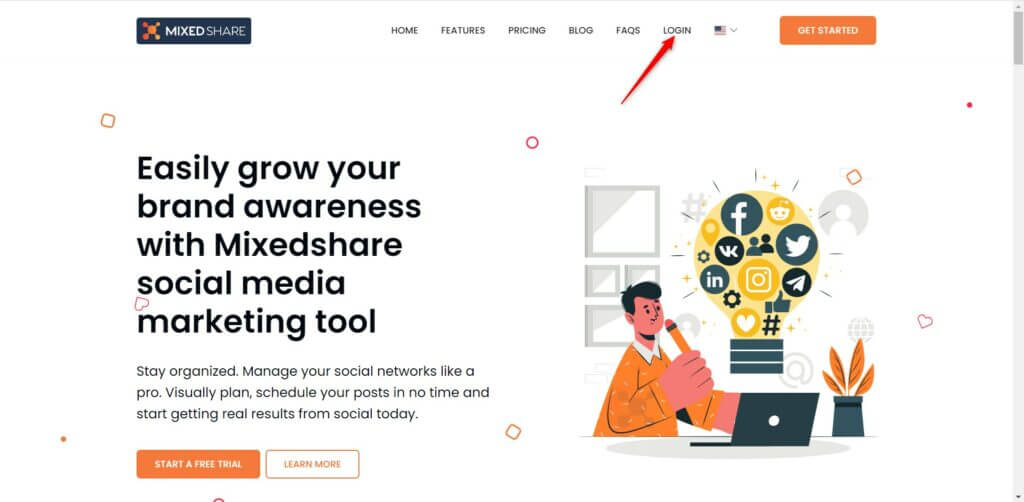
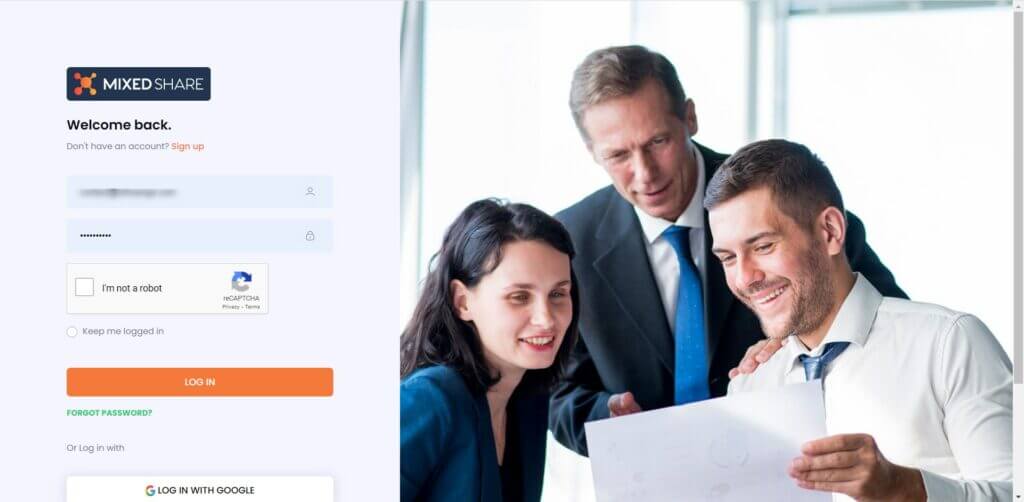
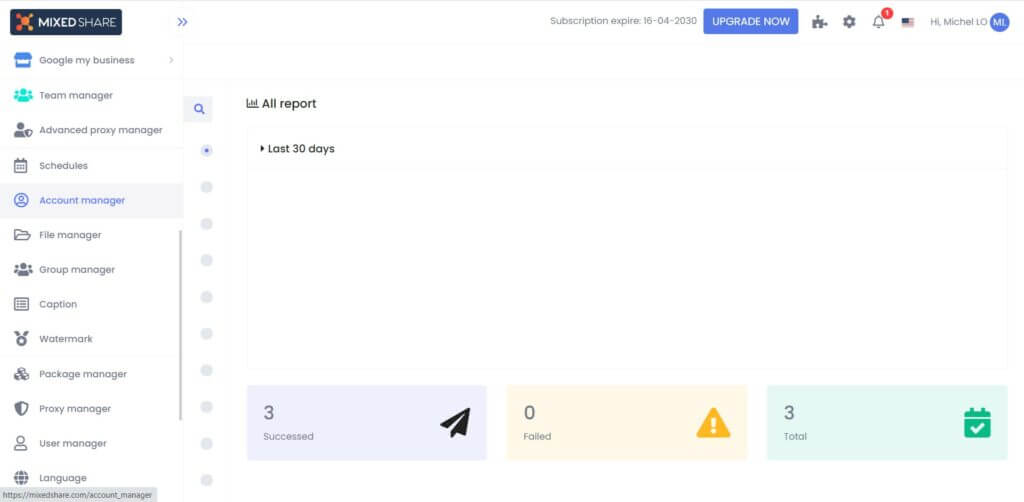
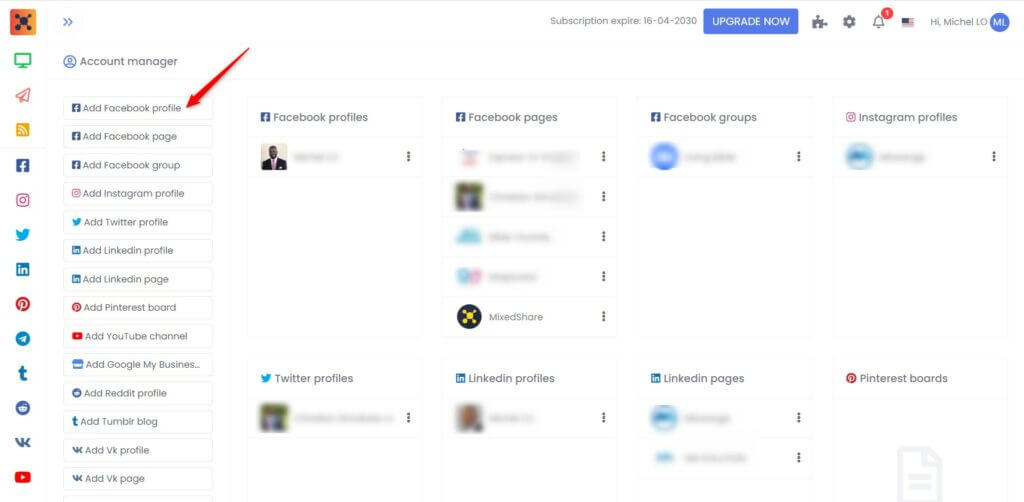

Leave a Review