When it comes to photos editing, Photoshop is from far one the best editing tool. It is used by thousands of professionals because of all its powerful features. To use Photoshop you need to purchase a license. But what if you can’t afford it? On this blog post we are introducing a Photoshop free alternative that will allow you to do almost everything you could do with Photoshop.
Table of Contents
Pixlr: Photoshop free alternative
Pixlr is a free online tool that will allow you to edit all your photos and images in a professional way. Pixlr allows you to open almost any image format like PSD (Photoshop), PXD, Jpeg, PNG (Transparent), WebP, SVG… It is also AI powered with automatic background removal and other AI tools to help you create professional looking photos.
How to open Pixlr?
To open Pixlr you just need to open any browser of your choice and go to this url : https://pixlr.com/editor
You’ll have the choice between 2 editors:
- Pixlr X to quickly edit your photos
- Pixlr E with more advanced features.
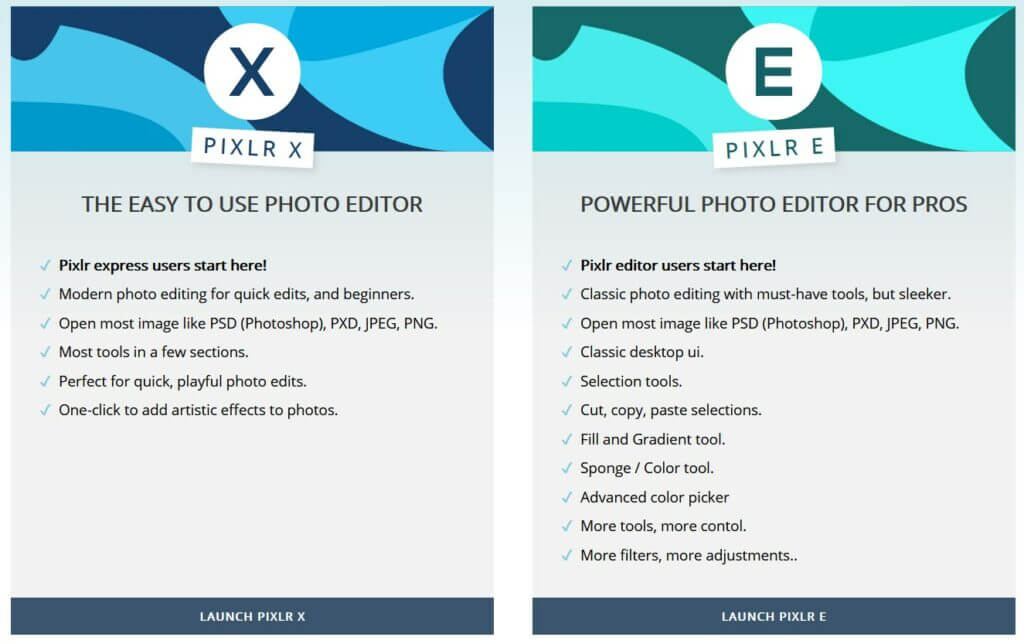
We are going to look at Pixlr E. If you have already used Photoshop before, you should be quite confortable using Pixlr. If you have never used Photoshop before we’ll show you quickly how to use some of the tools and features of Pixlr. Click on Launch Pixlr E to open it.
You can either open the photo or image you want to edit, create a blank canva, open an image from url or use the predesigned templates. You have predesigned templates for different social media sizes jus like Canva.
Open an image with Pixlr
To open an image click on “open image” button and select the image on the computer for editing.
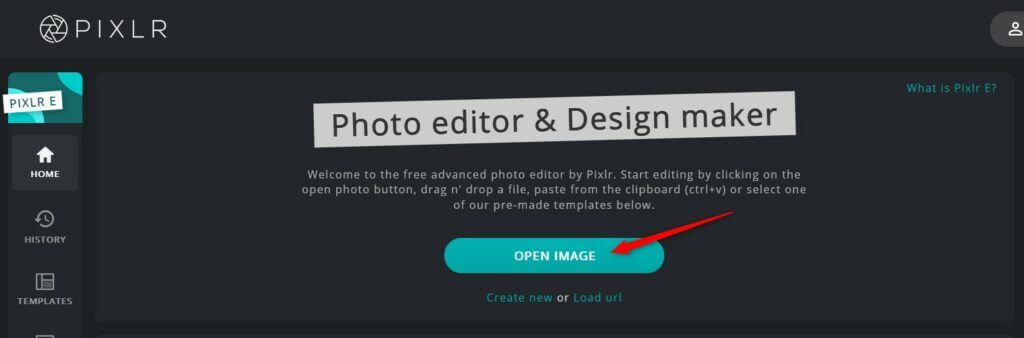
The photo you want to edit will appear in Pixlr editor. We will look later at some of the tools and features.
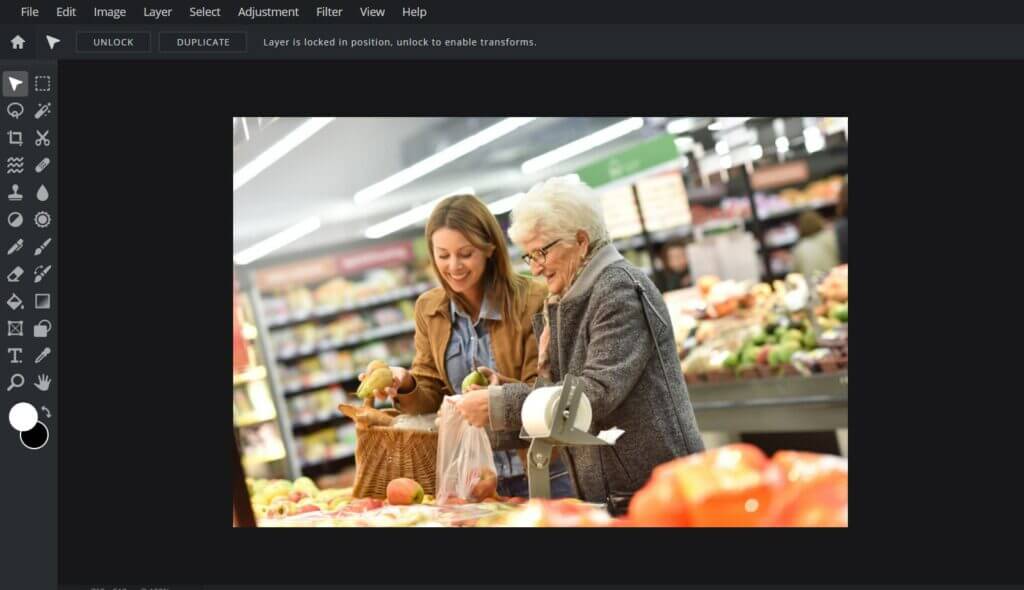
Open templates in Pixlr
Pixlr allows you to use templates just like you would do with Canva. you can choose different social media sizes. Scroll down the page and choose the templates you want to use.
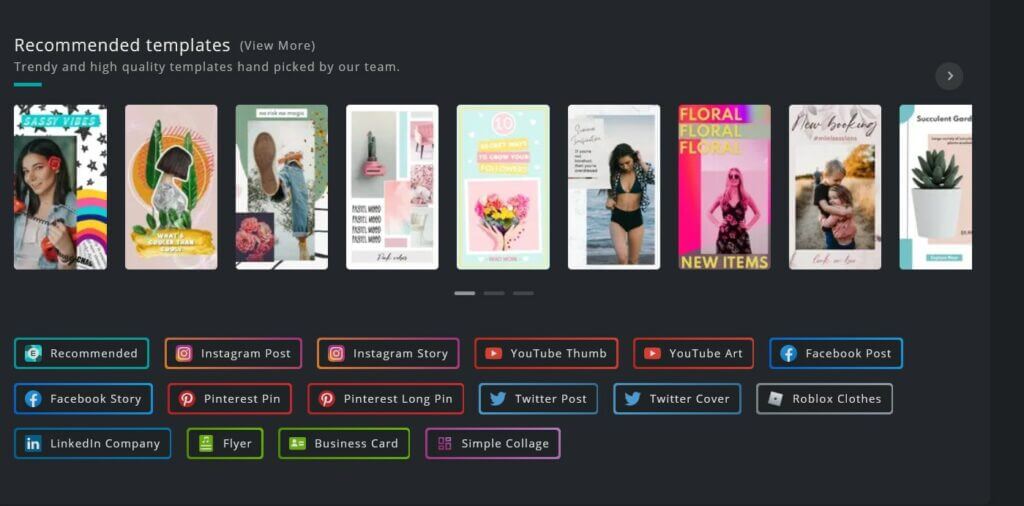
You have different templates : Instagram post, Instagram story, Youtube thumb, Youtube art, Facebook post, Facebook story, Pinterest pin, Pinterest long pin, Twitter post, Twitter cover, Roblox clothes, Linkedin post, Flyer, business card, simple collage and Pixlr is adding more templates regularly.
Edit photo in Pixlr
We are now going to look at some of the tools available in Pixlr. If you are used to Photoshop you will easily find your way round.
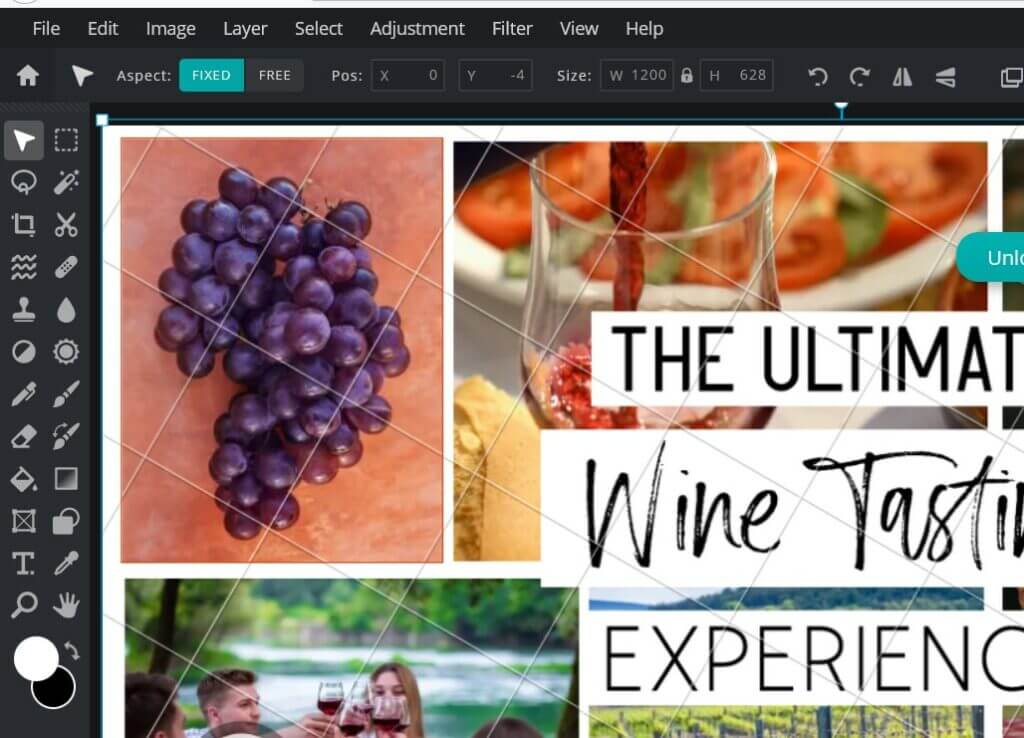
Arrange tool
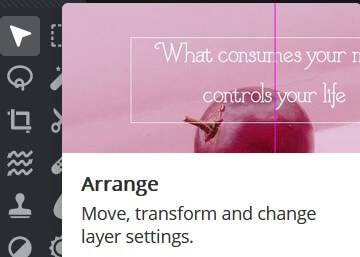
Arrange tool allows you to move, transform and change layer settings.
Marquee tool
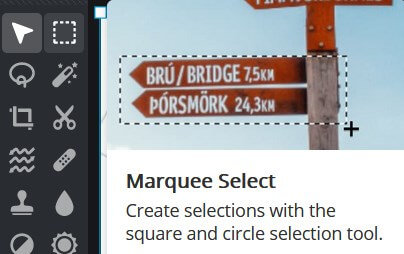
This tool allows you to create selections with the square and circle selection tool.
Lasso tool
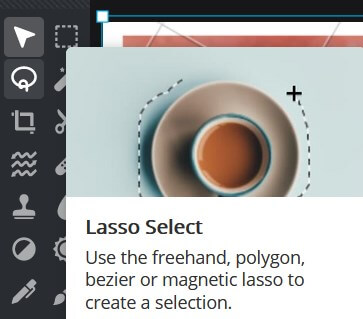
Lasso select allows you to use the freehand, polygon, bezier or magnetic lasso to create a selection.
Wand select
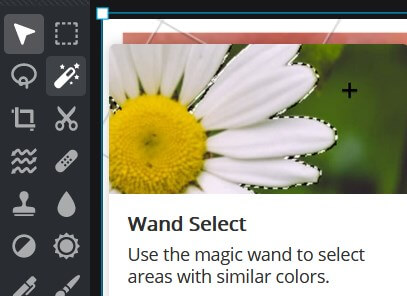
This tool allows you to use the magic wand to select areas with similar colors.
Cutout mask
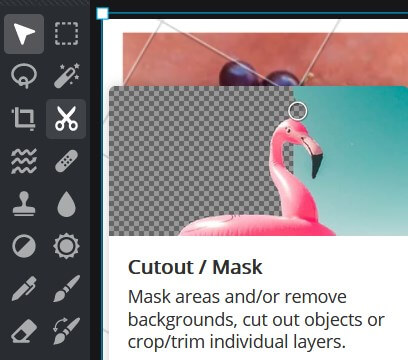
Masks area and/or remove backgrounds, cut out objects or crop/trim individual layers.

Download our list of free images website
Send download link to:















Leave a Review